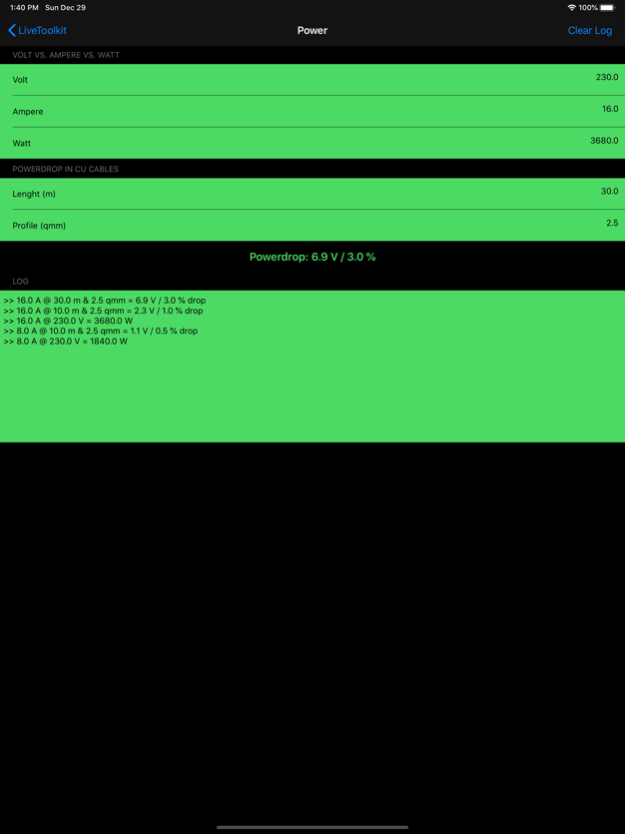livetoolkit 4.1
Continue to app
Paid Version
Publisher Description
Everybody working in the live concert business has experienced situations like this:
You've just arrived at the venue. According to the local promoter everything should have been put up before you arrived, but it hasn't. Now it'll take an hour or more to set up the PA-System and Lighting-gear before you can start to do your actual work. All has to be done as fast as possible. You don't have time to get your laptop out of the car and working just to do some necessary calculations. Now you can just take your iPhone®, iPod touch® or iPad® and start doing your calculations with LiveToolkit.
LiveToolkit helps audio technicians to make relevant calculations directly with his or her iPhone®, iPod touch® or iPad®, like:
• Delay times for your PA-system: Conversion between time and distance.
• Stacking distance of your subs: Conversion between frequency and wavelength.
• Getting your PA-Settings into the controller: Conversion from Q-Factor to Bandwidth and back.
• Setting up your controller: Limiter calculations depending on speaker capacity and amp output.
• Getting the musicians tempo: Tap Tempo calculation with different note weightings.
LiveToolkit helps lighting technicians to make relevant calculations directly with his or her iPhone®, iPod touch® or iPad®, like:
• Getting the start address for multiple fixtures based on quantity, channels, and first address used.
• Setting the DMX-address right using a DIP-Switch, or identifying the address value of a DIP-Switch.
LiveToolkit helps any technicians to make relevant calculations directly with his or her iPhone®, iPod touch® or iPad®, like:
• Universal useful conversion between feet and meter and lbs to kg.
• Conversion between Watt, Ampere and Volt.
• Calculate the voltage drop in your cable based on length and profile.
• Trigonometric calculation on heights based on angle & distance.
IMPORTANT NOTES:
• Although good tested - this application remain a piece of Software: rockbaby engineering will not take any responsibility for any issues that may occur using LiveToolkit.
Sep 28, 2023
Version 4.1
- Some minor bug fixes.
About livetoolkit
livetoolkit is a paid app for iOS published in the System Maintenance list of apps, part of System Utilities.
The company that develops livetoolkit is Andreas Zeh. The latest version released by its developer is 4.1.
To install livetoolkit on your iOS device, just click the green Continue To App button above to start the installation process. The app is listed on our website since 2023-09-28 and was downloaded 1 times. We have already checked if the download link is safe, however for your own protection we recommend that you scan the downloaded app with your antivirus. Your antivirus may detect the livetoolkit as malware if the download link is broken.
How to install livetoolkit on your iOS device:
- Click on the Continue To App button on our website. This will redirect you to the App Store.
- Once the livetoolkit is shown in the iTunes listing of your iOS device, you can start its download and installation. Tap on the GET button to the right of the app to start downloading it.
- If you are not logged-in the iOS appstore app, you'll be prompted for your your Apple ID and/or password.
- After livetoolkit is downloaded, you'll see an INSTALL button to the right. Tap on it to start the actual installation of the iOS app.
- Once installation is finished you can tap on the OPEN button to start it. Its icon will also be added to your device home screen.